
* [心路歷程] 綜合百匯(4) * [心路歷程] 文章轉錄(2) * [程式設計] C.C++(0) * [程式設計] JAVA(2) * [網頁設計] Sever(0) * [網頁設計] HTML(1) * [網頁設計] PHP(0) * [網頁設計] SQL(0) * [網頁設計] AJAX(0) * [軟硬兼施] 應用軟體(0) * [心路歷程]攝紀路(14)
カレンダー
| 09 | 2025/10 | 11 |
| S | M | T | W | T | F | S |
|---|---|---|---|---|---|---|
| 1 | 2 | 3 | 4 | |||
| 5 | 6 | 7 | 8 | 9 | 10 | 11 |
| 12 | 13 | 14 | 15 | 16 | 17 | 18 |
| 19 | 20 | 21 | 22 | 23 | 24 | 25 |
| 26 | 27 | 28 | 29 | 30 | 31 |
カテゴリー
研究紀錄
最新トラックバック
ブログ内検索
2008/02/29 (Fri)
翻著從圖書館借來的歷史悠久的書
這個範例主要是寫出一個有正常視
"JAVA入門"這本書中的內容
---------------------------------------------------------------------------
Program:
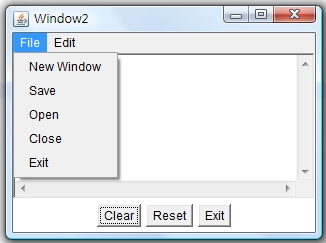
CODE:
import java.awt.*;
import java.io.*;
public class Window2 extends Frame
{
TextArea t=new TextArea("this is TextArea.",5,5)
FileDialog d;
File f,sf;
byte bu[]=new byte[5000];
FileInputStream
FileOutputStrea
int Save=1;
ByteArrayOutput
StringBufferInp
String s,getstr,strbuf
public Window2()
{
super("Window2"
pack();
resize(500,400)
MenuBar mb = new MenuBar();
Menu m1= new Menu("File");
m1.add(new MenuItem("New Window"));
m1.add(new MenuItem("Save"
m1.add(new MenuItem("Open"
m1.add(new MenuItem("Close
m1.add(new MenuItem("Exit"
Menu m2= new Menu("Edit");
m2.add(new MenuItem("Copy"
m2.add(new MenuItem("Past"
m2.add(new MenuItem("Delet
mb.add(m1);
mb.add(m2);
setMenuBar(mb);
Panel p=new Panel();
p.add(new Button("Clear")
p.add(new Button("Reset")
p.add(new Button("Exit"))
//add("East",p)
add("South",p);
add("Center",t)
show();
}
public static void main(String args[])
{
new Window2();
}
@Override
public boolean handleEvent(Eve
{
if(e.id==Event.
{
dispose();
// System.exit(0);
return true;
}
else if(e.id==Event.
{
if(("Exit").equ
{
System.exit(0);
return true;
}
else if(("New Window").equals
{
new Window2();
return true;
}
else if(("Close").eq
{
dispose();
return true;
}
else if(("Clear").eq
{
t.setText("");
return true;
}
else if(("Reset").eq
{
t.setText("New Text");
return true;
}
else if(("Open").equ
{
String s,sb;
d=new FileDialog(this
d.show();
s=d.getFile();
File f = new File(s);
try
{
fo=new FileInputStream
try
{
fo.read(bu);
fo.close();
}catch(IOExcept
}catch(FileNotF
try
{
st=new ByteArrayOutput
st.write(bu);
sb=st.toString(
t.setText(sb);
setTitle(sb);
}catch(IOExcept
return true;
}
else if(("Save").equ
{
getstr=t.getTex
sst=new StringBufferInp
sst.read(bu,0,5
d=new FileDialog(this
d.show();
s=d.getFile();
sf=new File(s);
try
{
sfo=new FileOutputStrea
try
{
sfo.write(bu);
sfo.close();
}catch(IOExcept
}catch(IOExcept
return true;
}
}
return false;
}
}
---------------------------------------------------------------------------
這個範例主要是寫出一個有正常視
"JAVA入門"這本書中的內容
---------------------------------------------------------------------------
Program:
CODE:
import java.awt.*;
import java.io.*;
public class Window2 extends Frame
{
TextArea t=new TextArea("this is TextArea.",5,5)
FileDialog d;
File f,sf;
byte bu[]=new byte[5000];
FileInputStream
FileOutputStrea
int Save=1;
ByteArrayOutput
StringBufferInp
String s,getstr,strbuf
public Window2()
{
super("Window2"
pack();
resize(500,400)
MenuBar mb = new MenuBar();
Menu m1= new Menu("File");
m1.add(new MenuItem("New Window"));
m1.add(new MenuItem("Save"
m1.add(new MenuItem("Open"
m1.add(new MenuItem("Close
m1.add(new MenuItem("Exit"
Menu m2= new Menu("Edit");
m2.add(new MenuItem("Copy"
m2.add(new MenuItem("Past"
m2.add(new MenuItem("Delet
mb.add(m1);
mb.add(m2);
setMenuBar(mb);
Panel p=new Panel();
p.add(new Button("Clear")
p.add(new Button("Reset")
p.add(new Button("Exit"))
//add("East",p)
add("South",p);
add("Center",t)
show();
}
public static void main(String args[])
{
new Window2();
}
@Override
public boolean handleEvent(Eve
{
if(e.id==Event.
{
dispose();
// System.exit(0);
return true;
}
else if(e.id==Event.
{
if(("Exit").equ
{
System.exit(0);
return true;
}
else if(("New Window").equals
{
new Window2();
return true;
}
else if(("Close").eq
{
dispose();
return true;
}
else if(("Clear").eq
{
t.setText("");
return true;
}
else if(("Reset").eq
{
t.setText("New Text");
return true;
}
else if(("Open").equ
{
String s,sb;
d=new FileDialog(this
d.show();
s=d.getFile();
File f = new File(s);
try
{
fo=new FileInputStream
try
{
fo.read(bu);
fo.close();
}catch(IOExcept
}catch(FileNotF
try
{
st=new ByteArrayOutput
st.write(bu);
sb=st.toString(
t.setText(sb);
setTitle(sb);
}catch(IOExcept
return true;
}
else if(("Save").equ
{
getstr=t.getTex
sst=new StringBufferInp
sst.read(bu,0,5
d=new FileDialog(this
d.show();
s=d.getFile();
sf=new File(s);
try
{
sfo=new FileOutputStrea
try
{
sfo.write(bu);
sfo.close();
}catch(IOExcept
}catch(IOExcept
return true;
}
}
return false;
}
}
---------------------------------------------------------------------------
PR
この記事にコメントする

















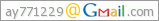








 [PR]
[PR]